As adults, many of us can recall life without being constantly connected. However, technology has been part of our children’s life since their infancy. They likely learned to count and read in part on a notebook or computer and knew how to “swipe” a digital screen before they could complete full sentences!
Technology isn’t just essential for their learning and education, but for every aspect of daily life—and maybe even their future career. If your child has a passion for technology or has expressed interest in coding, animation, game design, or website design, you may be looking for a few apps or websites to help develop their skills.
This Article shares 50 Coding for Kids Apps and Websites designed to motivate, inspire, and develop the next generation of technology innovators.
The best part is your kids can learn in the comfort of their own home at any time that fits into their busy academic and extracurricular schedule!
What is Coding?
Code is the wizardry that makes our computers, software, and apps operate the way we want them to. It’s a digital language, in which a combination of numbers, letters, and symbols provide the “instructions” that make programs (such as this website) operate. The “instructions” are referred to as scripts, and a set of scripts create a fully functioning program. For example, your favorite websites, APPs, social media, E-mail platform, digital games, word processors, remote portal for work, and more.
The most common computer programming languages are JavaScript, Python, and C++. Learning to code used to bean elective in school, but basic coding skills have quickly become a vital part of a well-rounded primary education.
What is Coding for Kids?
Coding for kids focuses on adding engaging and enjoyable elements to complicated concepts. Coding doesn't have to be difficult or dry.
Gamification has become an essential part of education for all grade levels. Coding websites and apps that are geared toward elementary school, middle school, and high school students introduce coding fundamentals in visually appealing and gamified programs. Not to worry if their typing or language skills are still developing, as you can find age-appropriate programs that support visual-only learning.
Young and beginner students begin with drag-and-drop blocks like Scratch or Blockly. As their skills develop, kids move on to fun and interactive programs that begin teaching the complex fundamentals of Java, Python, and C++. Know more about what is the best coding language for kids.
In addition to gamification, these programs provide the opportunity for kids to create miniature scripts, programs, and projects, providing a sense of accomplishment. The more they learn, the more advanced the programs they can create!
According to "computer science education in US k12schools 2020 report", Students and parents and guardians generally give good marks for computer science learning quality. Three in four parents and guardians overall whose child received computer science learning in the past year rate the quality of that learning as at least “good.” This includes 44% who rate the quality as “very good” or “excellent.” Among public school parents and guardians, 43% rate the quality of computer science education their child received as “very good” or “excellent.” Like parents and guardians, all students surveyed in grades 7 through 12 rate the quality of the computer science learning they received in the past schoolyear mostly positively. Nearly four in 10 (39%) rate the quality of it as very good or excellent. Another33% rate it as good.

Why Should My Kid Learn to Code?
Code is required for all of our favorite technology and connected devices. Even everyday household devices such as smartphones, modern security systems, smart thermostats, the washer and dryer, dishwasher, and more require custom code. So, coding is a fundamental part of our everyday lives. Having even a basic understanding of coding can help build a solid foundation for a career in almost every industry. At the very least, it provides a greater understanding of how the electronics and devices we use work!
Here are a few reasons to sign your child up for coding classes:
- Think of programming languages as you would signing your child up to learn a second (or third)language. The more fluent they are in programming, the more career options they have access to.
- Coding for kids helps kids develop advanced critical thinking skills and behavioral processes such as executive function. It requires extreme attention to detail, the ability to self-assess and correct work, and to apply learned processes. Even if they don’t use coding in their career, studies show that kids who learn to code typically experience improved grades across all areas of study—particularly mathematics.
- While often thought of as a solely intellectual skill, coding requires more creativity than meets the eye. Students with a passion for website design, animation, and game design will need to have both a passion for coding and art.
- Coding provides kids with a competitive advantage when applying to college. In fact, they may be able to earn early college credits for some of the coding classes they take as high school students.
- Coding provides kids with a competitive advantage in their future careers. Currently, half of the highest-paid jobs in America require some level of coding skills. Imagine how much higher this percentage will be when your child graduates from college!
Let’s also take a look at some exciting STEM statistics. Keep in mind, these numbers are rapidly on the rise.
- 75% of school superintendents, 73% of principals, and66% of public school teachers believe Computer Science is just as important to a student’s future as English, Math, History, and Science. This data is from2016 and has likely increased.
- 23% of students expect to pursue a career in Computer Science; 33% of boys and 12% of girls. The apps in our “What is Coding for Kids Guide” will help all students increase their coding confidence!
- 68% of 7th through 12th grade students have learned how to program or create software, apps, games, websites, or electronics. This number is 2 to 3 percentage points lower for black and Hispanic students, but minority students have a 2 to 3 percent more interest in learning Computer Sciences.
- 69% of parents say Computer Science is “very important” for their children to learn.
How to Choose the Right Coding Classes for Kids
Learning to code has never been easier! Kids can take classes in school, take extracurricular classes in local learning centers, or learn online at home. If you’re wondering how old kids need to be to learn, children of almost any age can begin to learn coding concepts with the right tools. As with many things, your child’s age, learning style, and your budget will factor into which coding class is best for your child.
Eager children may start exploring their options on their own, but our “What is Coding for Kids Guide” is here to help parents get involved in this process. We’ve created a list of 50 worthy contenders, for elementary school, middles school, and high school students.
We have included options for beginner to advanced, each of which is self-paced so that students solidify what they have learned before advancing on to more challenging coding concepts. Most of these apps and sites are gamified or incorporate visual learning, and all are interactive.
These websites are also an excellent way to gauge your child’s interest before investing in paid coding lessons.
Can’t Kids Just Learn Coding In School?

This is an excellent question, to which the answer is—maybe. Elective coding varies from one school to the next and most school’s coding courses only take students so far. Or your child’s school district may only offer advanced coding, game design, website design, or animation classes in high school. But if your child wants to learn now, why wait?
Coding for Elementary School Kids
Coding for Kids Apps
Most apps for elementary school-aged students run only on notebooks or smartphones and most are designed to develop pre-coding skills and foundational coding fundamentals. There are even a few options for preschoolers!

Ages 8+
Algorithm City is a 3D-style smart phone game that teaches the basics of programming. Kids progress through over 100 levels, collecting gold, and solving puzzles while learning. Skills learned include command sequencing and commands and loops.

Ages 4+
Teach a robot how to move digital crates with a robotic arm by creating short snippets of code. This simple, yet challenging puzzle game encourages children to develop problem-solving skills. The game is colorful and fun and provides helpful hints when kids get stuck.

Ages 5-9
Code Spark Academy uses a variety of visual games to teach students the basics of coding. No reading skills are required as the game is completely visual. It’s intuitive and visually guides kids through each game. While reading is not required, this coding game teaches the sequencing skills kids will need to learn to read and complete mathematics.

Ages 4-6
This app is considered a pre-coding game that visually guides kids through intuitive courses in their virtual racecar. CodeKarts helps to develop logic, observation, and concentration in preschoolers. Kids guide a car through a track discovering obstacles such as switches, catapults, sharp turns, and a celebratory finish line.

Ages 2+
Coding Safari is a visually appealing game that teaches pre-coding concepts to preschoolers. The game features vivid graphics and animals native to all 7 continents. Kids complete puzzles that encourage logic, observation, problem solving, pattern recognition, and more.

Ages 5-7
Kids can make Daisy the Dinosaur dance on their iPad with intuitive drag and drop commands that teach coding basics such as sequencing and loops and events. It’s an excellent game for beginners because the challenges are fun. This app is one of many coding apps from the Hopscotch brand.

Ages 4-11
This friendly app is colorful, intuitive, and has a variety of games for kids to choose from. Kids will build games, make art, and tell stories they can share with the Hopscotch community. The app develops basic coding skills, critical thinking, problem solving, logic, creativity, and more.

Ages 4-11
This gamified app allows beginners to start with touchscreen learning and progress to the basics of JavaScript. A visually-driven app where kids build characters, programs, games, and more. It’s also a coding app that some elementary schools use for teaching coding basics, but kids can play at home too.

Ages 8-12
If your child loves Legos this is the app for them. It’s a digital Lego world where children can play over 60 learning activities in an intuitive drag-and-drop interface. There are a variety of videos and training materials to help kids as they build, code, and play.

Ages 9+
Children move a bot through a series of puzzles learning sequencing, overloading, procedures, recursive loops, and conditionals along the way. They will also use coding principles to move blocks that are in the way.

Ages 6-12
Kids can learn the basics of creating a computer program with this colorful app. They will apply a variety of coding principles to move the turtle and complete tasks. The turtle also acts as their instructor, popping up to teach them along the way. The app can be bundled with the math app Correct Result.

Ages 5-8
Many of these apps are designed to be appealing to both boys and girls, but this one’s for the girls! Rox needs you to help her debug her malfunctioning Chorebot in a variety of interactive games. This coding game is part of the award-winning Secret Code brand.

Ages 6-12
Join either Marco or Sophia on a jungle adventure, learning, adapting, and modifying coding one step at a time in a vivid and intuitive game. Kids will build their own mini-games and challenges too. The app is available in 28 languages.

Ages 5-7
Scratch Jr. is an elementary gaming app designed to prepare kids for the full Scratch app, which is a bit more advanced. These entry-level coding games help students to program stories and solve problems. It’s a fun and engaging way to gauge whether to invest further in your child’s coding education.

Ages 8-12
This interactive coding app was built by Apple for kids and adults. The learning playground is geared towards teaching users how to build real-life Apple apps using the Swift programming language. It’s so fun and effective that there’s an online version too.
Coding for Kids Websites

Most websites for elementary school students are a step up from pre-coding apps, or they are designed for pre-coding through advanced coding. Some are even capable of creating real-life products if your eager little one is ready to put their work into the world!

Ages 8+
Blockly is a clean and simple interface that teaches the basics of logic, loops, math, text, lists, variables, and functions. While gamified, it’s a tool that is used by developers as it has a variety of plugins and features that can be used to create real-life projects. This game may be a bit too advanced for young children who are still developing their critical thinking skills.

Ages 5-12
This web app is designed to support kids and teachers beginning through advanced. It’s gamified but the interface is structured a bit more like digital school curriculums. Courses include Python, HTML & CSS, Java, Web Development, and Designer. Code Avengers also offers live support and host live code camps.

Ages 8+
Codeacademy is a text-based course ideal for kids (and adults) who are interested in website development. Unlike gamified options, students select which programming language they want to learn first—including HTML, CSS, Python, and Java. Students learn by doing, learn how to analyze data, and receive feedback on their projects. The database is extensive enough that many adults have used Codeacademy to launch coding careers. Don’t worry though, it’s intuitive enough for kids!

Ages 6-12
Codemoji blends app-style gamification with structured online learning. Per its name, it uses emojis to help kids learn to code by dragging and dropping elements. It’s an ideal intro to HTML, CSS, and Java, and students can learn in 3 different leveled systems—one that teaches Code, a Workshop for learning animation, and a Playground to build personalized websites.
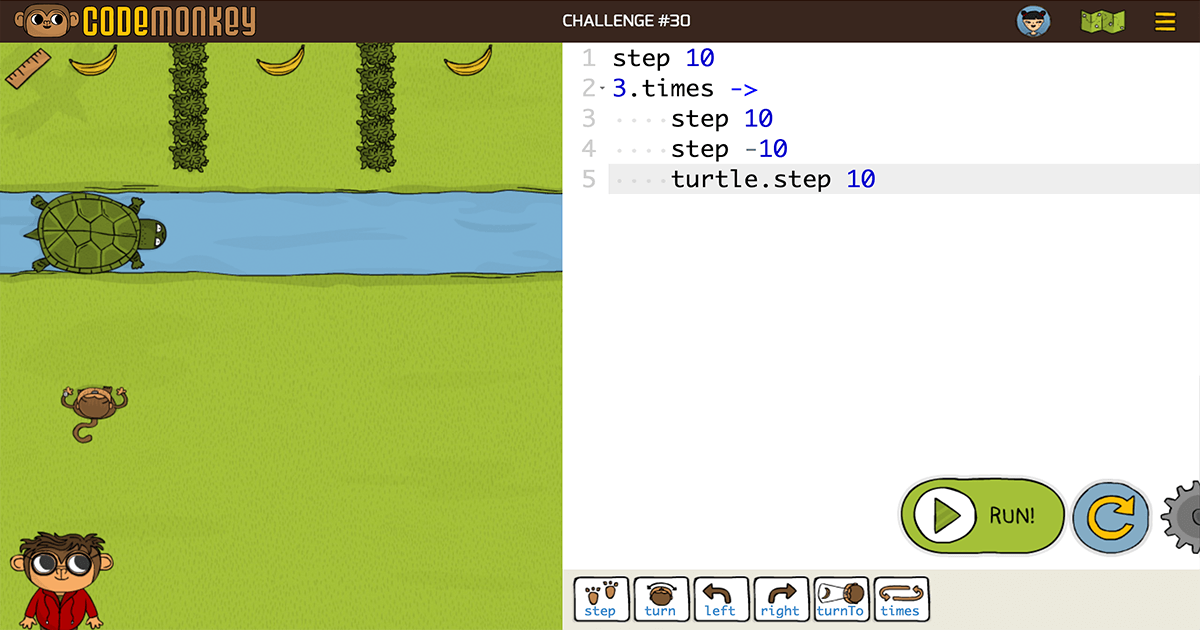
CodeMonkey
Ages 8+
CodeMonkey is a top pick for schools as well as at-home learning, because it is ideal for a variety of age groups and skill levels—and it’s fun! It also has courses that teach mathematics and coding at the same time. The graphics are cute and each game progresses through an engaging story as students solve problems. As their skills develop kids learn to build their own games.

Ages 5+
One of the things that makes RoboCode unique, is that after the game gradually teaches students how to build their own robot in Java—kids can compete in virtual robot challenges with other kids from around the world.
Coding For Middle School Kids
Coding for Kids Apps
Middle school apps for kids are still gamified and fun but they take things to the next level and allow students to personalize their learning.

Ages 12+
Codea is a Lua code editor that allows kids to create their own games and simulations, and even export them to Xcode—so a foundation in coding is required. The visual editor makes coding fun and engaging. While students create their own games, Codea provides creative assistance along the way.

Ages 10+
DCoder is ideal for kids who are ready to create, and maybe even monetize, their own apps. Although intuitive, previous coding experience is required. While ideal for middles schoolers and advanced elementary school students, this is also an app used by adults and professional developers.

Ages 12+
If your child wants to dive into game design, this is the app for them. It allows students to build and design games in a block-based program. This includes editing pre-existing but “boring” games to make them more fun. Students can post the games they have created directly to Gameblox and play and explore games designed by other budding game developers.

Ages 10+
Grasshoppers are fast, and this app is designed to teach Java fast too. Lessons are short, sweet, and easy—and designed to gradually build skill with progressively challenging games. While gamified, they are working with real code the entire time.

Ages 10+
SoloLearn offers a variety of self-guided learning programs. Kids can choose to learn to code in a variety of programming languages, as well as supportive coding skills such as Data Science, Machine Learning, Responsive Web Design, and more. In addition to designing functioning projects, they can game with their friends online through the app.

Ages 10+
Stencyl is a powerful design studio that provides a user-friendly way of game designing. Beginner student scan start by creating drag and drop games and advanced students can write their own gaming code. This app isn’t just for learning, as students can post, share, or sell the games they design.
Coding for Kids Websites
Explore powerful website courses for beginner, intermediate, advanced, and even AP coding classes for kids. This includes websites that empower students to create real-world apps and projects.

Ages 12+
Code Monster is ideal for entry-level to advanced students. It’s super simple, no login is required, and students begin playing within seconds of landing on the website. Just click one of the 4self-guided puzzles and games to learn to code in Java. They can learn to code with puzzles, learn to build games, and learn the basics of data science.

Ages 10-18
Code.org is a non-profit organization that provides online coding classes to students from around the world. Available in countless languages, they have taught millions of students. They have a wealth of courses to choose from, including 1 Hour, Express, and Code Break courses students can take at home. It’s so popular that 40% of US students have accounts, for at-home or in-school use.

Ages 12+
One of the things students love about Glitch is that in addition to learning to code, the site is a collaborative community. The site provides live corrective edits that visualize how each change affects the projects students are working on. Students create both practice projects and live web apps.

Ages 8-16
Scratch isn’t just one of our recommendations. We prefer Scratch because it is visually engaging, intuitive, and effective. It’s ideal for creative projects such as stories, games, and animations. While students can learn solo, our teachers will further their training by creating structured Scratch assignments. How To Make A Game On Scratch.
Related to the article How We Think About Scratch And Computer Science
- Scratch Is An Excellent Tool For Students To Express Their Ideas
- Children Can Communicate Ideas In Different Subject Areas
- Students Develop Fluency Through Practice And Exploration
To help get your child pointed in the right direction, here are a few additional posts:
Scratch Music Maker: Scratch can be used to make games, but it can also be used to make sound effects and music! This tutorial will show you how to easily create a fun music maker.
Scratch Pong Game: Whether you're a kid or teenager, creating your own Pong Game is the best Scratch coding project. Learn how by reading the features and steps listed here.
Scratch Flappy Bird: Here is a comprehensive guidebook on creating Flappy Bird (a Scratch coding project for kids). Here, you'll find all the steps, bits of knowledge and pictures.
Scratch Maze Game: In this lesson, we are going to be creating a fun maze game using Scratch. This is a great project for those who are looking for a fun and simple way to improve their understanding of Scratch.
Best Scratch Coding Projects for kids: Tic Tac Toe: Looking to advance your skills in Scratch? Tic Tac Toe is one of the best Scratch coding projects for kids - dig into this blog for all the details (and steps)!

Ages 7-18
Tynker empowers kids to learn to code with apps and games, selecting what they want to learn next. Beginners start with age-level classes and advance from there. Tynker continues to expand its courses and offers camps for Minecraft modding, game design, Python, and more.

Ages 9+
The modular courses within Vidcode are designed to be aligned with upper elementary school, middle school, and high school computer science curriculums. However, kids can learn in their area of interest and at their own pace. This includes building games in Java, and creating and customizing videos and images with text, filters, graphics, and more.
Coding for High School Kids
Coding for Kids Apps
The middle school apps above can be fun and challenging for many high school students, but there’s one more we want to mention.

Ages 15+
One of the things we like about Mimo, is that its intuitive interface doesn’t just teach coding languages in easy-to-digest snippets—but it is geared towards supporting teenagers’ entrepreneurial aspirations by teaching them how to create online shops and enticing website home pages.
Coding for Kids Websites
Just like the app above, these websites focus on advanced Computer Science skills with the objective of starting to create real-world websites, games, animations, and apps.

Ages 15+
Did you know that universities such as Stanford, MIT, and Berkeley offer university-level computer science classes? AGupieWare links to a wide range of these classes, all of which require an AP high school level of understanding. Courses range from Computer Security to Python, Swift, Linux, Angular, and more.

Ages 13+
The App Inventor was developed by a small team of MIT staff and students with the intention of creating a visual and intuitive block language to help anyone build Android apps. There are a variety of learning tools to choose from, including their “Course-in-a-Box” curriculum. Students can also collaborate within the tool.

Ages 16+
This e-learning site covers a wide range of topics beyond Computer Science. Most of the classes are paid, but inexpensive—with many being $20 or less. When browsing the site by topic of interest, search from “lowest to highest” price to find courses too. Shop on holiday weekends to access rock-bottom prices. Just ensure paid courses have been updated in the last year or so before you buy. Most courses are completed via pre-recorded videos, with additional learning resources as part of the course. This often includes virtual homework assignments.

Ages 13+
Code Combat is ideal for high school students who’ve just discovered their passion for coding. It’s gamified learning that teaches by completing challenges by typing code in either Python or Java. Like any good game, there are fun digital awards and incentives to keep students motivated. They also offer virtual coding camps.

Ages 13+
Code HS is a popular learning platform and curriculum for high schools, but students can use it on their own at home. Learning is self-paced and completed through video lessons with quizzes and exercises to ensure information is retained.

Ages 15+
Code Wars accelerates intermediate and advanced coding skills with live coding competitions and programming exercises. It’s the ideal way to practice multiple programming languages and put coding skills to practice in a time-sensitive environment.

Ages 15+
This library of courses extends far beyond computer sciences. All courses are collegiate-level curriculums used in US universities. There are also some courses from Google. Many classes are advanced and require AP Computer Science Skills. Classes are scheduled, often requiring 3 to 10 hours a week of commitment over a 6 to 8 month period. Many courses also share the rate at which students have found new jobs after taking the course. Financial aid is available for some courses.

Ages 15+
Founded by Harvard University and MIT, your high school student can take university-level courses from global curriculums. Just like Coursera, there are courses on a wide range of subjects, including a variety of Computer Science classes. Classes are fee-based and also require a multi-month commitment and a set number of hours per week.

Ages 15+
Another noteworthy non-profit, FreeCodeCamp offers hundreds of hours of coding education in HTML, CSS, Java, and supportive Computer Science subjects. Be sure to read the inspiring testimonials on the site from adults who’ve utilized FreeCodeCamp to switch careers or launch a new business. Courses are completed with videos, articles, and interactive coding lessons.

Ages 15+
If your teen has a software program they want to bring to life, this is the place to do it. The GitHub opensource community is an ideal place to build real-world software. It is a tool used by over 65 million professional developers and 3 million organizations, and touts writing code with less text. As a community, you can collaborate and ask questions.

Ages 13+
Khan Academy is a non-profit foundation that offers Computer Science, Math, Science, Reading &Language Arts, Economics, History, and Life Skills classes. Many courses are grade-level based and go all the way up to high school AP. While designed forK-12 students, there are a variety of Life Skills classes to prepare your student for college and their careers.

Ages 15+
MIT Open Courseware allows you to sit in virtually on live classes, and even complete the same curriculum solo. Available classes vary and go beyond Computer Sciences. It’s a great way to experience what a collegiate-level curriculum looks like.

Ages 13+
While StackOverflow has a community that can answer any questions that arise, the site is geared toward advanced students that want to create their own SaaS platforms—or contribute to other people’s platforms. It’s where to go to meet some of the sharpest tech innovators of all ages.

Ages 15+
Udemy is another e-learning site, with a vast range of courses across every topic you can think of. Shop on holiday weekends for the best discounts. While the course creator may provide direct messaging, the courses are self-guided, often with video and a variety of resources.

Ages 7-18
Geekedu delivers high-quality coding education at an affordable price. We work with students from beginner through advanced, providing 1-on-1 weekly tutoring. Our instructors personalize learning to the individual student, and we match students and instructors by area of interest—both personal interests and area of learning. We even offer a few options to get kids started learning to code. In addition to all-level Computer Sciences, we also offer Mathematics classes. Geekedu offers coding classes for every child - from beginner to advanced. We have a unique program designed to help kids understand how coding works and what it does. You’ll grow with the program. Start with the basics and continue learning until you’re ready for a competition or a university application. Tips for Coding for Kids
We encourage kids to have fun while learning how to code. As a parent, you may have a question 'Is Coding Hard to Learn?' and 'Is Coding A Good Career?'. You can find your answer in these articles
What Is The Best Computer For My Child?
This is an excellent question! Most kids will start by playing with their parent’s smartphone or a kid-friendly tablet. Kids of all ages like to be mobile, so most prefer having a tablet even if they have a laptop too.
We don’t advocate one brand over another, but the Amazon Fire and iPad remain top picks for kids of all ages. Be sure to apply a heavy-duty screen protector and invest in a case that protects their notebook from being dropped. The younger your child is, the more important it is that their case is lightweight and has side handles. Some cases also have a built-in stand and removable strap so that it can be hung on the back of a seat for long car rides.
Notebooks are an excellent choice because kids can play all the coding games and apps below, as well as read, browse the internet, play other learning and extracurricular games, and surf the web.
When your child is ready for a laptop, invest by their age. Spend less if they are young and a bit more as they enter middle and high school, or as they are required to have a laptop in the classroom.
Again, it’s less about brand and more about function. Kids tend to prefer touchscreens more than adults. So, look for convertible options with built-in kickstands. Or invest in a case with a kickstand. Leverage a raiser and wireless mouse and keyboard to make large typing projects faster and easier, and to improve ergonomics. Here is NY Magazine’s top computer recommendations for kids.
Whatever notebook or computer they use, don’t forget to install parental controls.
Thank you for reading our What is Coding for Kids Guide.

.png)





